PS5 Game Help Feature
A PS5 Game Help Feature is a in-game video game help feature for a PS5 game.
- Context:
- It can require PS Plus Membership.
- …
- Counter-Example(s):
- See: In-Game Hint, Tricky Video Game Challenge, PS Plus, PS5 Game Hub, Video Game Tutorial.
References
2020
- Derek Strickland. (2020). “PlayStation 5 makes you pay to get in-game hints and tips." In: Tweaktown.com
- QUOTE: ... The PS5 has a built-in hint and tutorial system that shows you tips as you play ...
Sony is adding lots of value to PS Plus. First there's the PS Plus Collection on PS5, and now subscribers get access to a new in-game help system that effectively shows you how to beat certain segments of the game with real-time videos, screenshots, and tips. It's called Game Help, and it's a big part of the PS5's new Activities section.
The new Game Help feature is exclusive to PlayStation Plus subscribers so that means you have to pay to used it. The idea is simple: Gamers can access an on-screen menu and get real-time hints on how to beat certain areas of a game. It's a move that could wipe out walkthrough websites and videos in one swoop.
- QUOTE: ... The PS5 has a built-in hint and tutorial system that shows you tips as you play ...
2020
- https://www.tweaktown.com/news/76231/these-ps5-games-support-new-in-game-help-strategy-guide-feature/index.html
- QUOTE: ... As you play a PS5 game, you can summon on-screen tips and tricks by pressing the PS Button and selecting an on-screen pane. Game Help gives you a screenshot, a full video, and written info to guide you across specific challenges like levels, bosses, and more.
Once the tip is displayed, you can pin it to your screen just like the Xbox One's original Snap Mode feature. The section will stay pinned even if you go the home menu. That way you can watch the hint as you're playing. This is an innovative new way to engage players and help create a more friendly ecosystem based around progress.
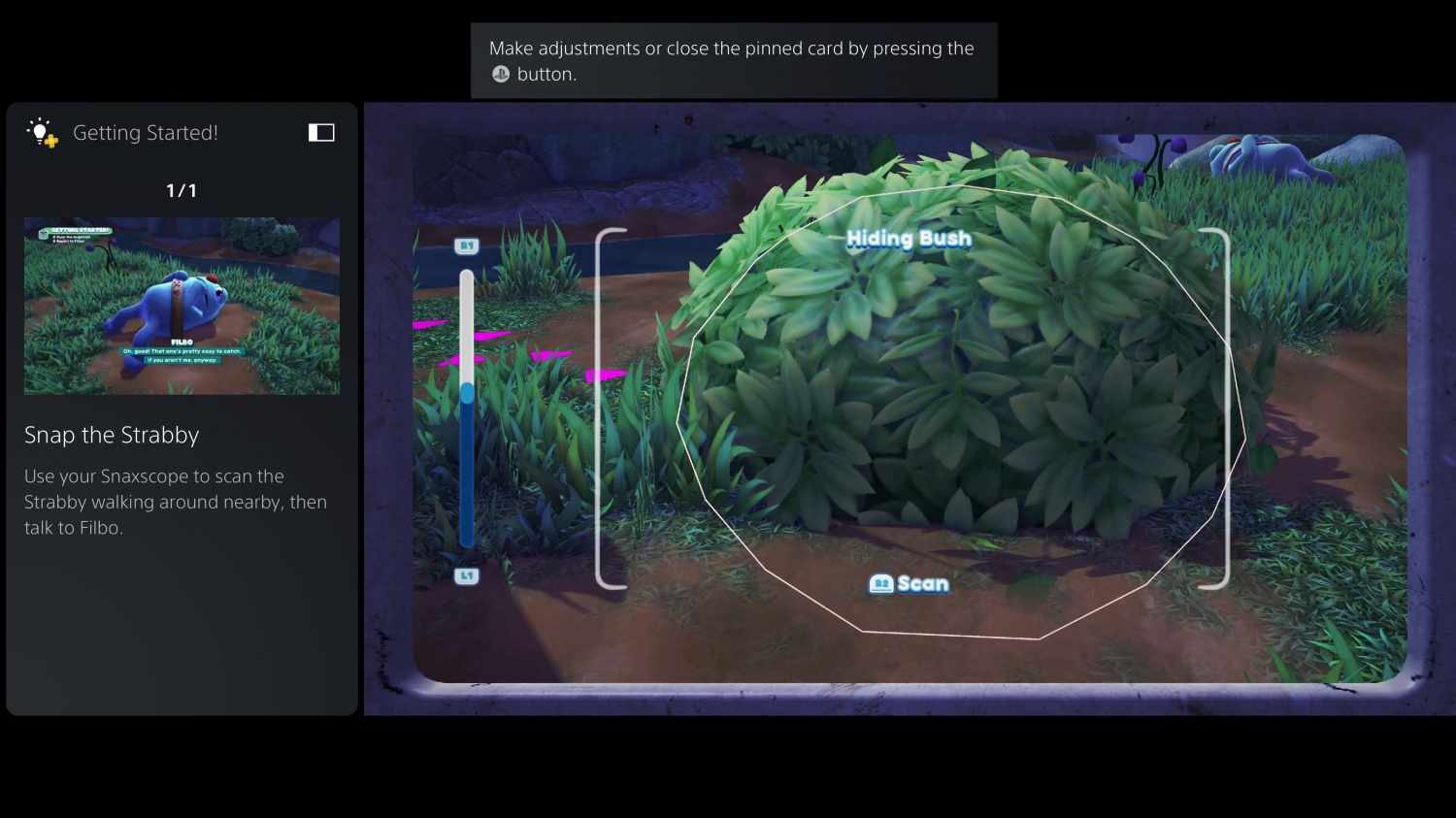
The following PS5 titles support Game Help:
- QUOTE: ... As you play a PS5 game, you can summon on-screen tips and tricks by pressing the PS Button and selecting an on-screen pane. Game Help gives you a screenshot, a full video, and written info to guide you across specific challenges like levels, bosses, and more.