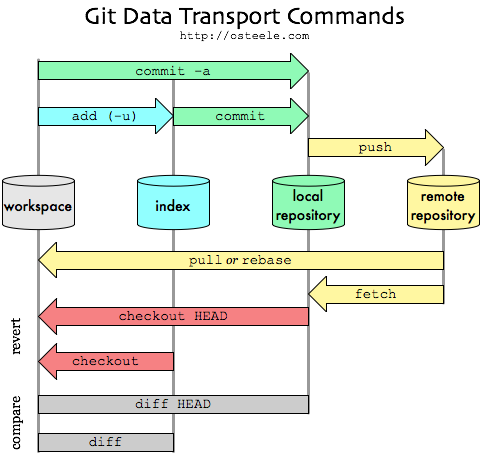Git Commit Record
(Redirected from Git commit)
Jump to navigation
Jump to search
A Git Commit Record is a source code commit record that is a Git record.
- Context:
- It can (typically) represent a snapshot of the project at a specific point in time.
- It can (typically) be a member of a Git Log.
- It can (typically) include a Git Commit ID, a unique id generated using the SHA-1 algorithm.
- It can (typically) include a Git Commit Author of the code author.
- It can (typically) include a Git Commit Committer of the person making the commit.
- It can (typically) include a Git Commit Date and time, when the commit was made.
- It can (typically) include a Git Commit Parent Commit Set immediately preceding this commit in the history.
- It can (typically) point to a Tree object representing the top-level directory of the project at the time of the commit.
- It can (typically) include a Snapshot of the repository at the time of the commit.
- It can (often) include a Git Commit Message describing what changes were made and why.
- …
- Example(s):
- the first Git Commit by Linus Torvals.
- the one at
https://github.com/owner/repo/commit/0abcd1234. - the one at
https://github.com/owner/repo/commit/1bcdef5678. - …
- Counter-Example(s):
- a Git Branch or a Git Tag.
- a Subversion Commit Record.
- See: Source Code Repository.
References
2008
- https://blog.osteele.com/2008/05/my-git-workflow/
- QUOTE: Basically, git commit "records changes to the repository" while git push "updates remote refs along with associated objects". So the first one is used in connection with your local repository, while the latter one is used to interact with a remote repository.
- QUOTE: Basically, git commit "records changes to the repository" while git push "updates remote refs along with associated objects". So the first one is used in connection with your local repository, while the latter one is used to interact with a remote repository.